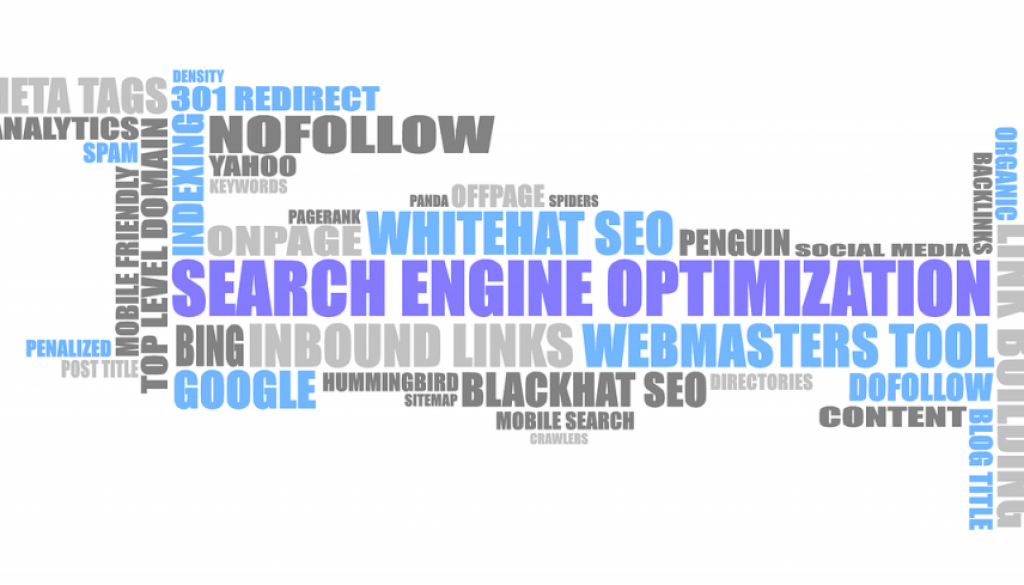20 Point SEO Checklist
Getting your site to rank well on search engines is not the easiest process but that doesn’t mean it’s impossible.
Some of the steps in this guide have nothing to do with knowing how to edit code.
Some of it requires being a little creative to get the best overall results.
What does that mean?
Let’s get started…
For WordPress websites, I always start with changing the permalink settings to post%name.
This will help put your keywords/keyphrase into the page address.
Next, install YoastSEO.
This will give you the ability to add meta descriptions to your pages/posts.
It will also generate a XML sitemap of your website to upload to Google (& Bing) Webmaster Tools.
This step is very important.
It essentially tells the search engines that your site exists and they should spider it.
It will also ping them whenever changes are made to the site and update the sitemap.
Does your business have a physical address?
If it does, then you must start the process of getting it listed in Google Maps.
This process can take a few weeks and requires you checking the mail for your Google verification code.
Once you receive this code and verify your business with Google, you now have more control over how your business appears on the map.
Naturally, you will want a link to your website on this information.
Now that we have Yoast installed, examine the titles of the pages & posts.
Page & Post titles should always include the things that you want to be found for.
For instance, if you’re a mechanic that works on cars, you will definitely want a page titled “Auto Repair+Location”.
This tells the search engine (& the surfer) 2 things.
The page is about Auto Repair and the business is located in X Location.
This is also how Google wants you to approach PPC campaigns… by having a campaign landing page specific for the service advertised+Location.
By the way, yes we are talking about the page’s “Title” as the search engine sees it, but the H1 title on the page itself should also have your focused keyword/phrase.
Images also have a ‘Title’ & ‘Alt’ tag attribute that is used as a description for visually impaired surfers.
These are also an excellent way to slip in those keywords/phrase.
Again, this has to be done without being too spammy otherwise you can be penalized and possibly even blacklisted.
Having these elements match and having that keyword/phrase repeated throughout the page increases what’s called “keyword density”.
I know what you’re thinking, “If I just repeat my keyword over and over again I will dominate the rank!”
Unfortunately, that is NOT how it works… anymore.
In the glory days of SEO there were several tricks you could use to essentially trick the search engine into thinking that your content was the best, however, Google put a stop to that kind of keyword spamming a long time ago.
Now your content must gain the authority. We will go into that more a little later.
Page Speed is also an important factor that Google considers.
What is PageSpeed? Just as you may presume, it is how fast your page loads.
If you have images that are too large or a ton of external content, this can slow your page down and believe it or not this can affect your rank value.
Google provides a tool for you to check this and see any complaints it may have about your content.
Now let’s look at your menu structure.
Your menu is usually the first place on the page that the search engine sees what your site is about.
Are your services or product categories keywords that people might be searching?
Is your site easy for the surfer to navigate? This can also affect rank value.
Anchor/Internal Links…
These links are used to cross reference to other content throughout your website.
They have to appear within the content of the page below the menu and typically below H1.
Some themes have “Related Post” functionality built into the theme’s content block already.
This is obviously very helpful.
Basic Essentials…
Another element that is often overlooked is the Favicon.
It’s the icon that shows up in the browser tab next to your page title.
Believe it or not, Google likes to see this icon.
Which leads us into a list of things that are ‘must haves’ in Google’s eyes…
Is your website mobile friendly? Google prefers responsive designs.
Is your website collecting information like email addresses for a newsletter or from any contact form?
If yes, then you must have a Privacy Policy and SSL certificate.
If you haven’t started already, create the brand’s link wheel. What is a link wheel?
This is all of the social profiles or industry resource profiles you can create… ie yelp, angieslist, etc.
Then add your website’s link to these profiles.
These inbound links help to build the brand’s presence on the internet.
Finally,
Posting helpful information on these profiles/business pages, and definitely on your blog, helps build authority over your chosen subject.
It lets the prospect and the search engine know that you’re an expert… this builds authority & rank.
Once we have gone through this list at least once over, we should setup Google Analytics to see if we can make sense of our traffic.
Recap Checklist
- Mobile Friendly Theme
- Good Navigation
- Favicon
- Privacy Policy
- SSL Certificate
- Google+ Maps
- XML Sitemap uploaded to Google & Bing
- Keyword Analysis
- Keyword Density Evaluation
- Page Meta Titles
- Page Meta Descriptions
- H1 & H2 Tags
- Link Wheel Creation (Social Profiles, Lead Generation Site Profiles, Expert Forums, inbound links)
- Internal Link Title Attributes
- Image Title Attributes
- Image Alt Tag/Description
- Social Posts
- PageSpeed
- Internal Links… ‘anchor links’
- Blog Posts…
more content because quality content is the surest way to gain authority/rank on the search engines.
Google Analytics to try and make sense of it all
Follow these steps and you will be rising the ranks very soon.
Having trouble getting started?
Our team can help with your SEO needs, contact us now.
If you found this article useful, please feel free to share by clicking the link below.